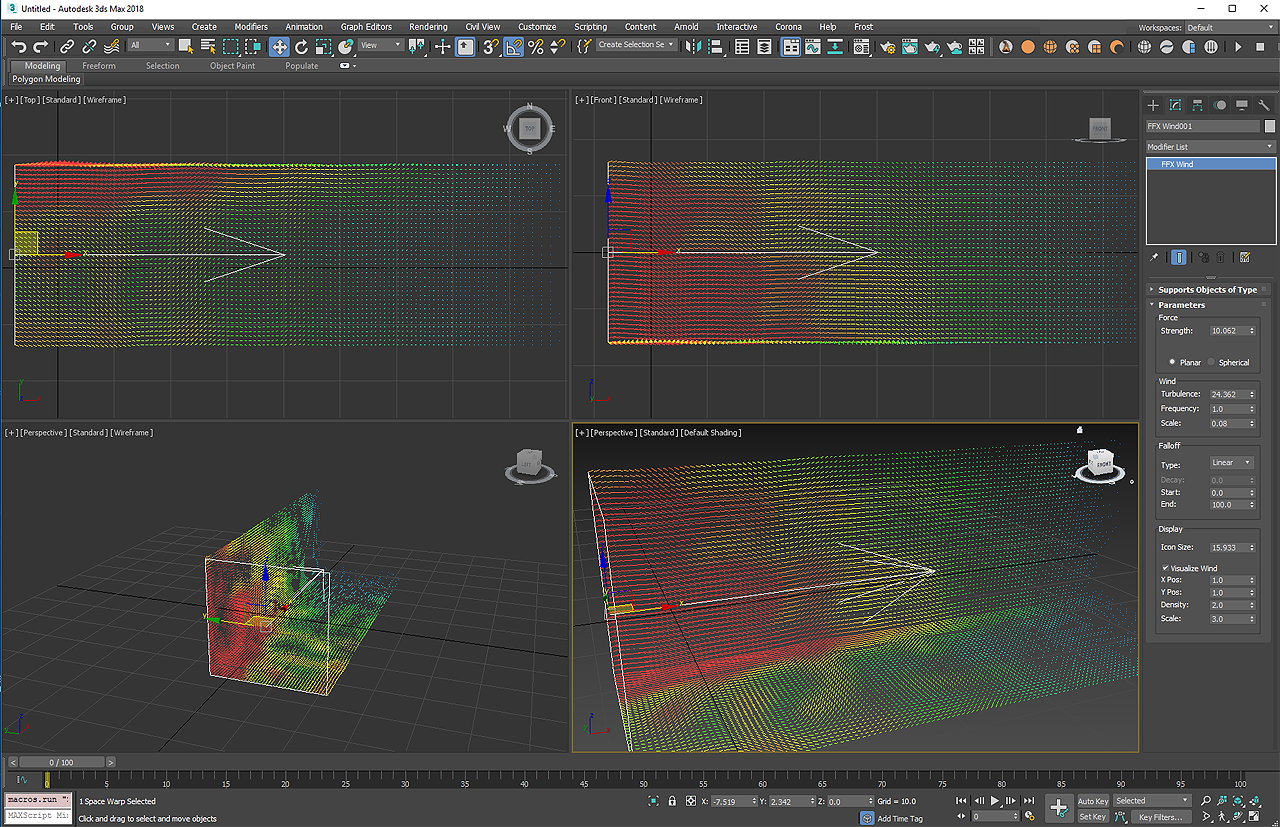FumeFX Wind
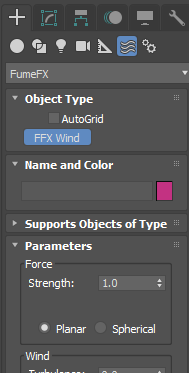
This space warp modifier was created because of the need for more flexible and intuitive wind force inside the 3ds max.
In addition to 3ds max wind, the FumeFX Wind has the falloff applied to the turbulent force and adds options such as falloff ranges, several falloff types and visualization of the wind force.
Force
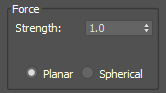
Strength - The strength of the directional wind component. Values less that 0.0 will invert the direction on the wind.
Planar/Spherical - Two possible wind types.
Turbulence
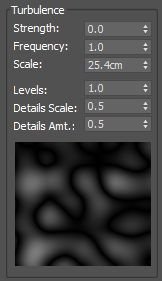
Strength - Strength of the turbulent component which is calculated by using the Perlin noise algorithm.
Frequency - Value greater than 0.0 will cause turbulence to change over time. Smaller value will produce slowly changing turbulence.
Scale - Turbulent noise scale. Bigger values will produce smoother noise pattern.
Levels - Detail is equivalent to fractal noise levels. Set to a value greater than one if you do not see enough detail. This will, of course, slow down the simulation.
Detail Scale - Controls the scale of higher noise levels. This parameter has effect only if Levels is more than 1
Detail Amount - Controls the contribution of higher noise levels. This parameter has effect only if Detail Levels is more than 1
Falloff
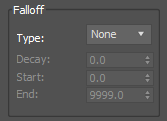
Type - FumeFX Wind supports several falloff types.
- None - Wind strength will not vary with distance from emitter.
- Decay - the same as with 3ds max wind force
- Linear - strength will linearly decrease between ranges defined by the Start and End parameters
- Exponential - strength will exponentially decrease between ranges defined by the Start and End parameters.
Decay - the rate at which the force will decrease by the distance
Start - Falloff range start
End - Falloff range end
Display
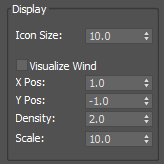
Icon Size - FumeFX Wind icon size in viewport
Visualize Wind - Enabling this option allows all the wind parameters to be visualized directly inside the 3ds Max viewport. Forces are displayed on two perpendicular planes which position can be manually adjusted.
X Pos - Position of the first visualization plane.
Y Pos - Position of the second visualization plane.
Density - Determines how dense the display vectors will be.
Scale - The force vector scale factor. It does not have the influence on the actual force, but it`s used only for visualization.